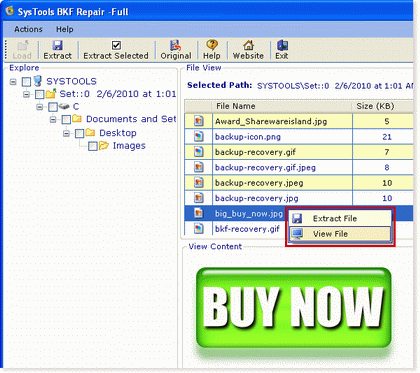How to Load Another BKF File ?
To Repair any other corrupt BKF files, you need not to start from the start up screen.
Choose an other BKF file:
Choose the BKF file from the left tree structure, right click and choose the Close Backup File option :
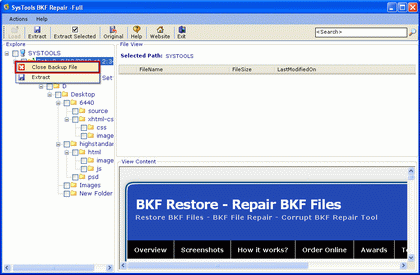
Now software closes the backup file. Click Load button to load another file that you want to recover.
Range-Based:
You can quickly do range-based if you want to extract only a small portion of data from any large sized BKF file. It is new feature of updated version (5.1) of BKF Repair tool
If you want to recover only few files then click on the “Actions" menu and select "Range-Based" option from thedown menu as shown below
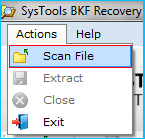
As you click on the Range-Based option, you will see the following window:
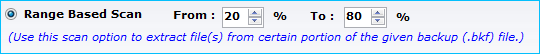
Enter a value (the percentage of data that will be extracted from the selected large sized BKF files that you want to scan) in the above window.
(For example – if you enter the value as "25", then the software will recover 25% of data from the selected BKF file.)
Privew the Selected BKF files:
After Range-Based completes, you can preview the selected files as shown below: